Light or Dark. Your Choice.
Let your visitors choose their experience. Add a theme toggle to your Webflow site in minutes — no coding required.
⚡
Key Features
- ⚡ Auto-detects system preference (dark or light)
- ⚡ One-click manual theme toggle with no code required
- ⚡ Custom styles for text, backgrounds, and links using data attributes
- ⚡ Dynamic switching for icons and images based on theme
- ⚡ Lightweight, fast, and dependency-free
- ⚡ Works seamlessly in Webflow CMS and static pages
- ⚡ Supports full customization with data-dark / data-light values
- ⚡ Syncs with system theme changes in real time
🧩
Attribute
Use these attributes to control how elements respond to theme changes:
Attribute🧩
Attributes Behavior
You can add data-theme-text, data-theme-bg, or data-theme-link without assigning any values. If no data-dark or data-light is provided, default styles are applied automatically:
- ⚡ Text:
#000(light),#fff(dark) - ⚡ Background:
#fff(light),#000(dark)

🎨
Custom Colors
To use different colors for text and background, add them to separate elements.Then assign data-dark and data-light to each one:

📦
Install
Install the Theme Switcher App to give your visitors full control of their experience. It works with any Webflow project, is blazing fast, and easily customizable — no code required.

Connect via OAuth to unlock Theme Switcher tools in Webflow.
This app gives you quick access to the script and guidance inside the Designer.
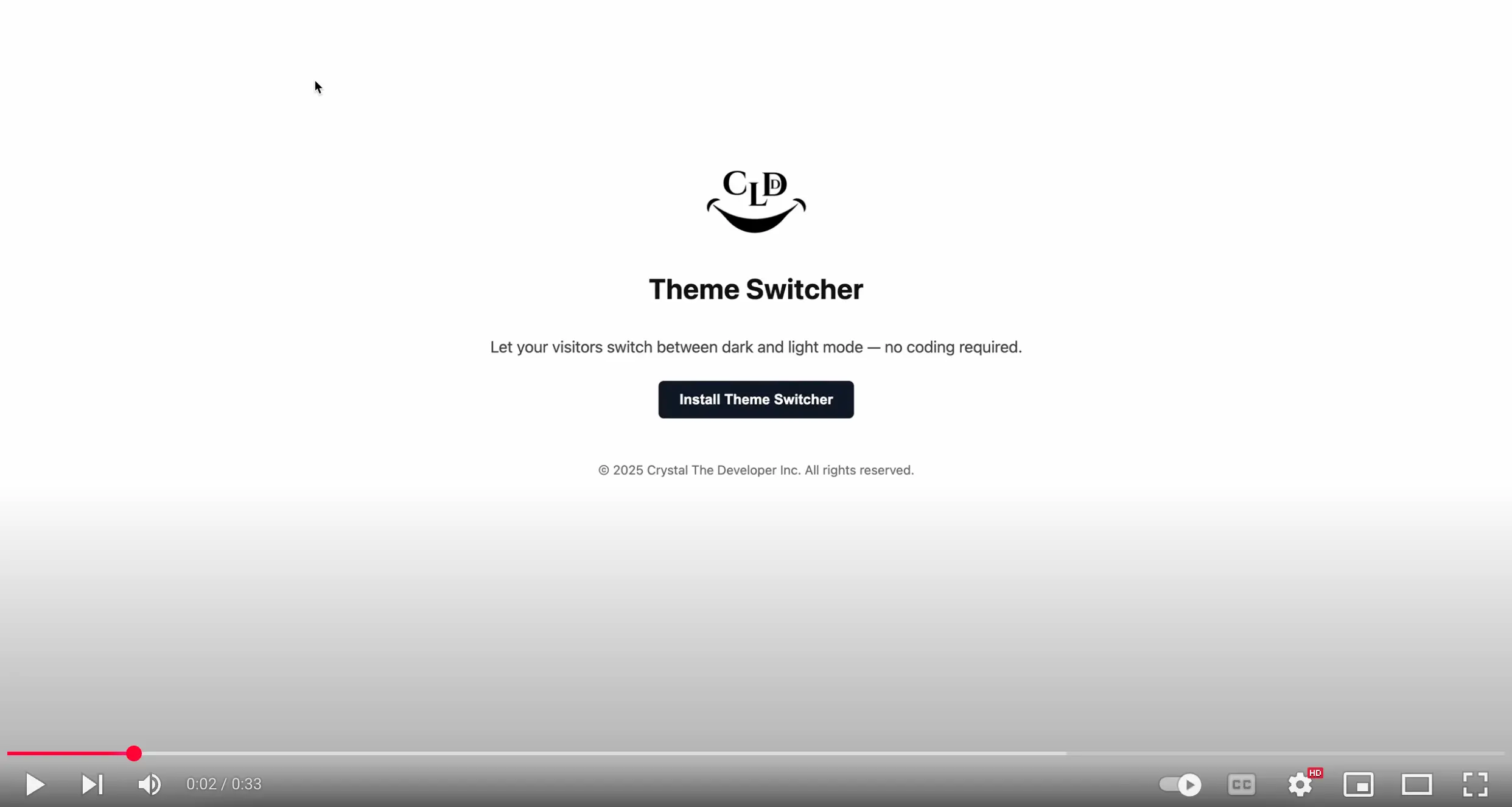
✅ Step 1: Copy the Script
✅ Step 2: Paste It in Webflow
Go to your Webflow project settings → Custom Code tab → scroll to the Before </body> tag section and paste the script there.

